
BasePack
BasePack provides some basic components. Many of them are required by my other component packs so you will need to install BasePack before installing other packs. The pack is Open Source but if you find it useful, a donation would be appreciated.
RSIniFileManager
RSIniFileManager provides easy access to an ini file. The component provides automated creation of an inifile together with updating when an application closes or when a setting has been changed. Writing can be either lazy or immediate. Windows Vista and 7 do not allow writing to files in the application's installation directory so the component allows you to select automatically from a range of locations including those that are writable under Windows Vista and 7, no matter where the user has set them.
RSLogFile
RSLogFile allows you to maintain a log file for your application. Log files provide a means to monitor your application's behaviour in a way that does not disturb the user. You must specify where the log file should be kept so it is not automatically Vista and Windows 7 proof. The file can have a limit set on its maximum number of lines and you can instruct it to create a new log file each time the application launches or append logs to an existing log file.
RSRegistryManager
RSRegistryManager allows easy access to the registry. You can specify the Root key and a sub key which, if it doesn't exist, will be created when it is first accessed. You can also specify lazy or immediate writing.
RSSafeDlg
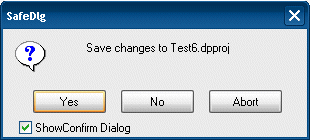
RSSafeDlg provides "user proofing" to your application. You can call it to allow a user to do something that might cause them to loose information. When the dialog is called and you think a user response could be dangerous, you can present a confirmation dialog with suitable wording - quantifying the number of changes that will be lost if the user goes ahead, for instance. The user can then choose to save the work, discard it or abort the operation.
RSGrid
RSGrid provides some additional features to a TStringGrid. It allows you to show an icon in the first column to indicate the type of content - shot or timed comments in an editor for instance. You can also set column header text in the IDE and the grid can autosize, adjusting the size of the last column to fill the component width.
The grid allows cascaded sorting from left hand columns to the right. This might be used, for instance, to show audio files listed by genre, album, artist or by filename. The sorting can be alphabetical, or numerical and can be ascending or descending with a click to the header reversing the direction.
SortAGrid
SortAGrid is based on a component written by J.A. Godfried. This version provides some bug fixes and the code provides sorting facilities to RSGrid.
RSPlayerControls
RSPlayerControls provides a set of media player buttons. The presence, width and spacing of the buttons can be adjusted. The control can be attached to any of my media players and will control their replay. There are also buttons to set in and out points and to capture a bitmap from the source media. The state of the buttons is signalled from the player so if its state is changed, by reaching the end of a source file for instance, the buttons will be updated. These functions are connected automatically when the control is attached to a player.
RSPlayerTimeline
RSPlayerTimeline provides a timeline control component for my media players. Its time position, shown by a moving cursor, is updated as the player position changes. You can also set the player position by clicking on the timeline or by dragging the cursor. The control also displays in and out points set on the player and you can change their positions by dragging the ends of the selection bar.
RSFloatEdit
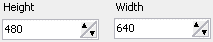
RSFloatEdit allows a user to set the value of a floating point or integer property. The control has diagonal up and down buttons which look a bit neater than the standard up/down buttons. The size of the step for each button click is adjustable and will be multiplied by ten when the Ctrl key is held down during a click.
RSSearchDialog
RSSearchDialog is a Delphi wrapper around the windows Search dialog. It allows you to set whether you want to show URLs, whether an item is valid and whether you want to list items below a domain.
RecentFiles
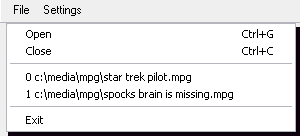
RecentFiles allows you to provide a recent files list either in a drop down menu or a MainMenu. You can select at which menu item the list appears and it will not show until there are some files listed. You can also instruct it to check if a file still exists and remove it from the list if not. The component stores the list of files in the Software section of the registry so you must specify a "manufacturer" and an application name.